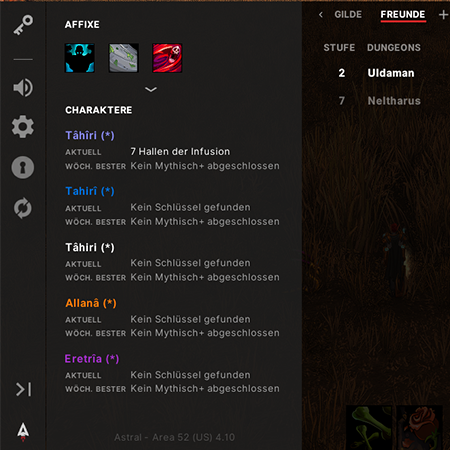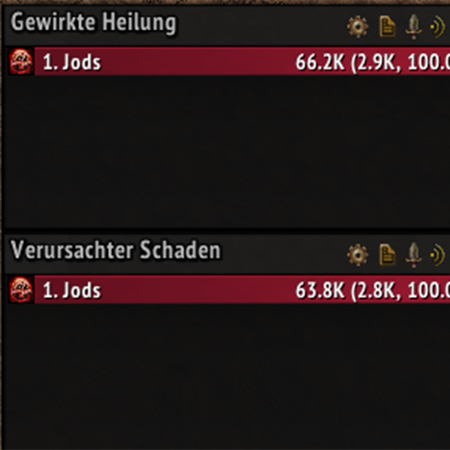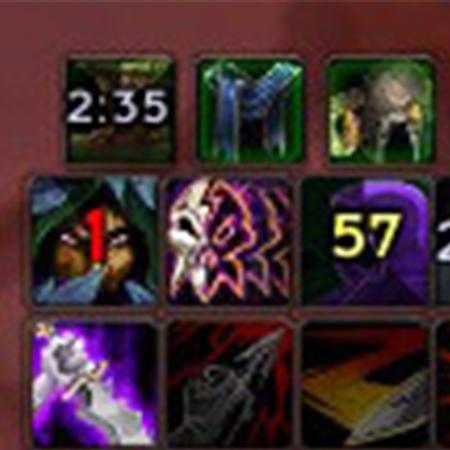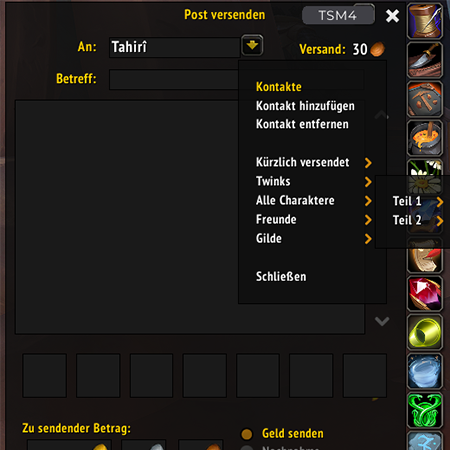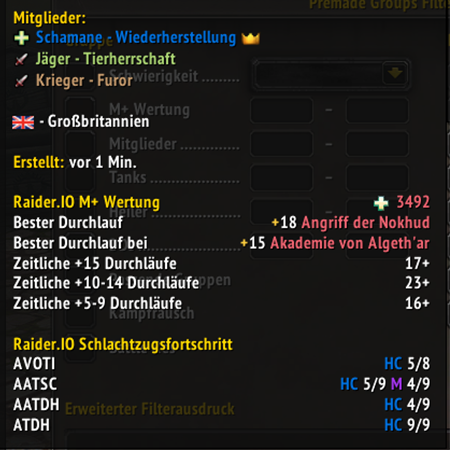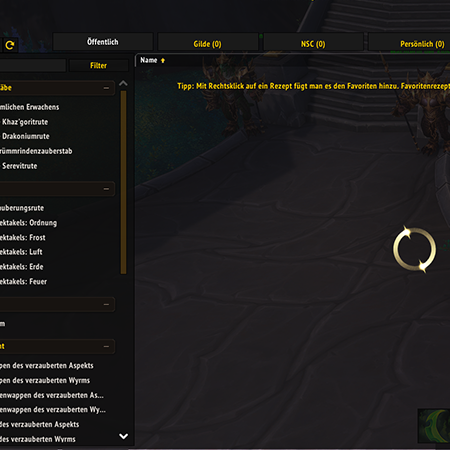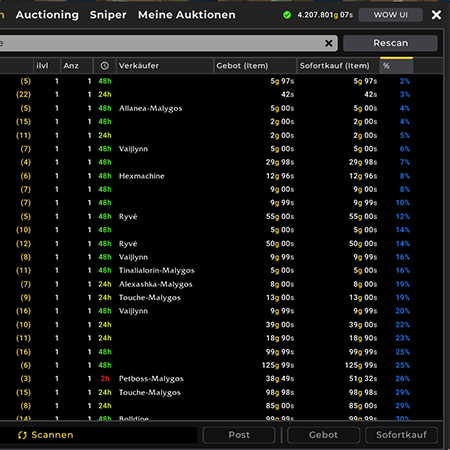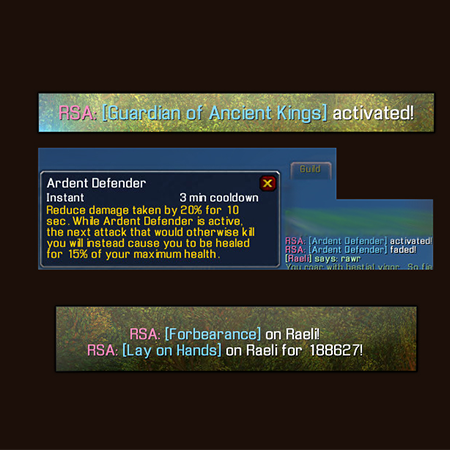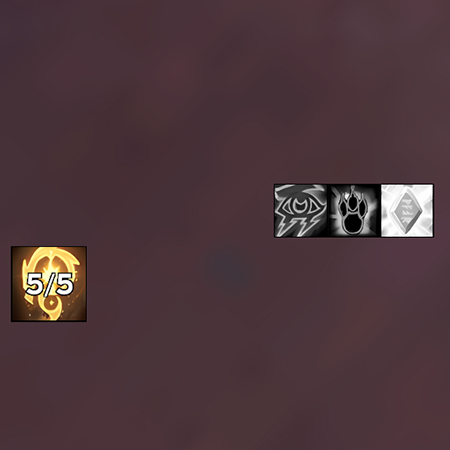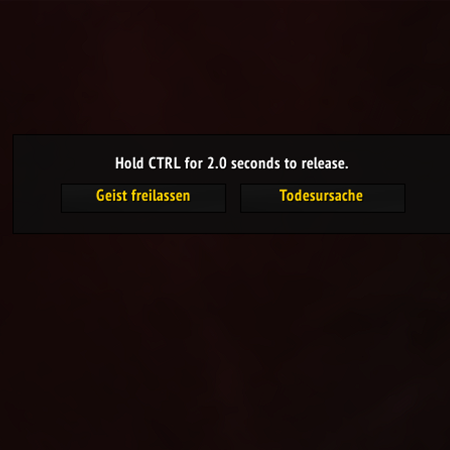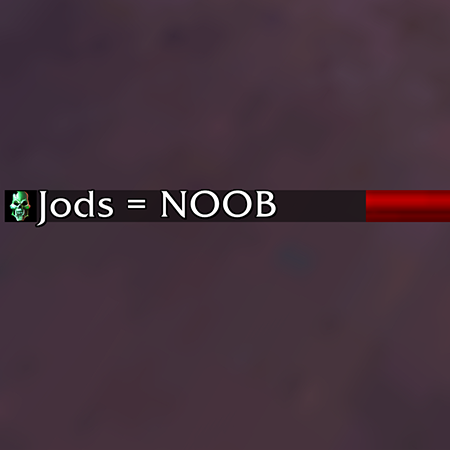WoW Interface
Here's where you'll find all the important information about my WoW interface!
I'll show you the addons, WeakAuras, and other tools I use to optimize my gameplay experience.
From practical helpers to custom settings—everything you need to set up your interface like mine is listed here.
Have fun exploring and trying it out!
If you have any questions or issues, feel free to swing by my stream and ask directly in chat.
Updating
To keep your Addons (and WeakAuras!) always up to date, I recommend using the WoWUp and the WeakAuras Companion instead of the CurseForge client. IMPORTANT! You do need to download "WoWUp with CurseForge" not "WoWUp with Wago". Don't be confused by the "Download beta" text.
-
WoWUp offers you an easy way to update all your Addons – including ElvUI, which isn't available through the CurseForge client.
With WoWUp, you have access to Addons from various sources, and it's especially user-friendly. - The WeakAuras Companion is specifically designed to keep your WeakAuras up to date and allows you to manage individual auras quickly and easily.
Use these tools to effortlessly keep your interface up to date and benefit from the latest updates and features without relying on the cursed (hehe) Curse client.
Needed Main-Addons
- WeakAuras: A powerful tool that allows you to create custom displays and alerts for various in-game events. Perfect for keeping track of important buffs, debuffs, and cooldowns.
- ElvUI: A comprehensive interface addon that replaces and customizes almost all UI elements. It gives you full control over the appearance and functionality of your interface.
- Plater: An expandable nameplates addon that allows you to tailor the nameplates of enemies exactly to your needs.
- DBM (or BigWigs): These addons provide timers for raids and dungeons, so you’re always informed about important mechanics and can react optimally.
- BugSack & BugGrabber: These addons help you capture and manage in-game errors. BugSack stores all error messages in a clear window, while BugGrabber works in the background to automatically capture each error and display it in BugSack. This way, you can easily track errors without disrupting your gameplay experience.
Download:
You can easily download these addons through WoWUp.
Alternatively, you can also find them on Wago Addons or Curseforge. Install the addons, and you’ll be ready to perfect your interface!
Addon-Profil-Installer
The Ui is also available as a Wago Ui-Pack. The Pack includes:
- ElvUI
- Plater
- Details!
- Important WeakAuras
With this profile installer, you save time and are instantly ready to tackle the challenges in WoW. Alternatively, you can find the profiles listed individually below.
Warning: Both the Details and ElvUi Profiles require Custom Names (and the ElvUI plugin ) in order to work
Clean Icons
The Clean Icons Mechagnome Edition offers you a streamlined and clear icon set. Perfect for tidying up your user interface and enjoying a modern look.
To install the Clean Icons Mechagnome Edition, follow these steps:
- Download the ZIP file from this link.
- Extract the downloaded ZIP file into your wow/retail/interface folder.
- Make sure that the "Icons" folder is directly within the Interface folder, at the same level as the "AddOns" folder.
- Restart the game. If everything was installed correctly, the new icons should appear in-game.
Login Replacement
To install the Login Screen, Character Select, and Chat Glues, follow these steps:
- Download the ZIP file from this link.
- Extract the downloaded ZIP file.
- Choose the style you like best from the extracted folder. I use Retail → Grey → Transparent.
- Copy the extracted folders into your Interface folder, just like with Clean Icons.
- If done correctly, your Interface folder should now contain, in addition to the AddOns (and optionally icons) folder, the following folders:
- Buttons
- ChatFrame
- COMMON
- FrameGeneral
- friendsframe
- Glues
- HELPFRAME
- Interface
- MacroFrame
- options
- Tooltips
- Restart the game. If everything was installed correctly, the customized Login Screen, Character Select, and Chat Glues should now be displayed.
Transparent chat bubbles
If you, like me, want transparent chat bubbles even in instances, you can easily achieve this. Download the JodsUi Addon and then copy/replace the "Tooltips" folder in wow → retail → interface with the "Tooltips" folder from JodsUi → TransparentChatBubbles. This will keep your chat bubbles transparent even in instances.
Feature-Addons
Addon-Profiles
Addon profiles are pre-configured settings for addons that make your life easier. Instead of painstakingly setting everything up yourself, you can simply download a profile and get started immediately. Here you'll find a selection of useful addon profiles that simplify your entry into the world of addons!
WeakAuras
Mini-Addons/Plugins
- Have We Met: Reminds you of previous encounters with players, so you never forget those you'd rather not run into again!
- Leatrix Plus: A comprehensive tool for enhancing your gaming experience with adjustments for your interface, quest automation, and more.
- BetterBags Plugins:
- Better Sort: Enhances the organization of your inventory with improved sorting features.
- The War Within: Adds WarWithin-specific categories for better inventory organization.
- Keystones: Adds a separate category for Mythic+ keystones to improve inventory organization.
- Secrets: Adds categories for Secrets and Collectibles to enhance inventory organization and make it easier to manage your rare finds and special items.
- Transmogs: Adds categories for Transmog Items to streamline the organization of your appearance-related gear, making it easier to find and manage your transmogrification collection.
- World Events: Adds categories for events such as the Darkmoon Faire, helping you organize and manage event-related items more efficiently.
- Openable Items: Highlights items in your inventory that you can open or use, making it easier to manage and utilize your items efficiently.
- Teleports: Manage and quickly locate your teleportation items.
- Custom Names: Assign custom nicknames to players and entire accounts, which will be displayed instead of their regular names. This helps you keep track more easily and recognize important players at a glance.
- ElvUI Action Bar Buddy: Expands the functionality and customization options for action bars in ElvUI.
- Plater Performance Units: Enhances the performance of Plater.
- DBM Dungeons: Essential for managing dungeon mechanics, with additional plugins available for older content.
- Handy Notes Plugins:
- Dungeon Locations: Shows the locations of dungeons on your map.
- The War Within Treasures: Marks the locations of treasures in The War Within.
- BadBoy: Your reliable spam blocker for WoW! BadBoy filters unwanted messages and keeps your chat free of spam. Additionally, with BadBoy, you can report players who don't follow the rules.
- Color Picker Plus: An advanced color selection tool that helps you precisely choose and adjust colors to perfectly customize your interface.
- Sharedmedia Causese: Adds sounds for WeakAuras and other addons, allowing you to enhance your alerts and notifications with custom audio cues.
- SimulationCraft: Exports SimCraft strings for simulation on Raidbots, making it easier to optimize your character's gear and performance.
- Error Filter: Filters error messages to enhance your gameplay experience. No more "I don't have enough mana" interruptions!
- Flash Task Bar: Makes the WoW icon in the taskbar blink during specific events, such as when you’re being attacked.
- Entwickler Tools:
- iEncounterEventTracker: An event tracker that helps you analyze all important events and timers during an encounter.
- DevTool: A comprehensive developer tool for viewing and analyzing data.
- WoWLua: An addon for developing and testing Lua scripts.
Download:
You can easily download these addons through WoWUp.
Alternatively, they can also be found on Wago Addons, CurseForge, or GitHub.
Install the addons, and you'll be ready to perfect your interface!
Please note that DevTool is only available as a GitHub release.
To install it, simply go to "Get Addons" > "Install from URL" in WoWUp and enter the GitHub link.